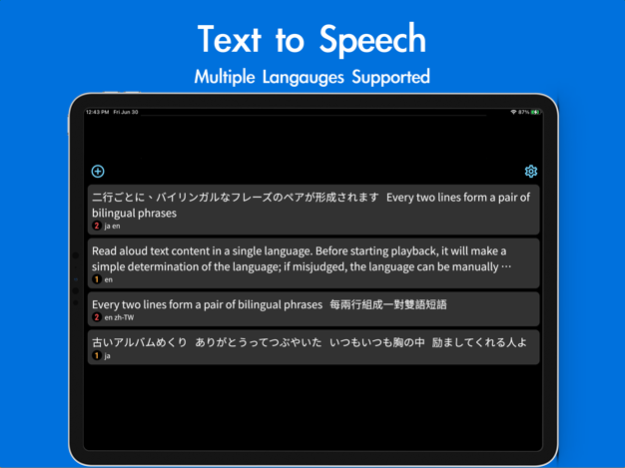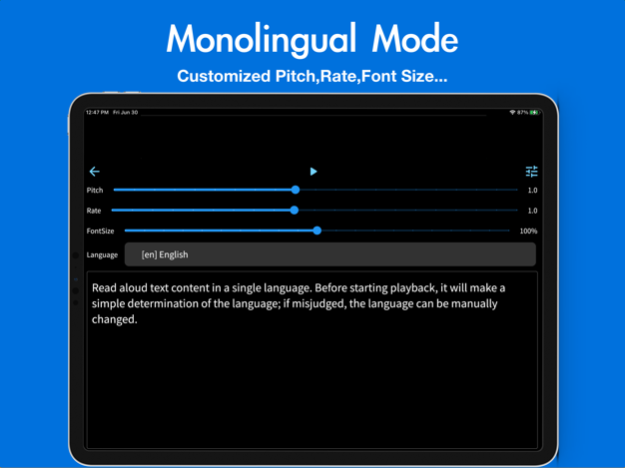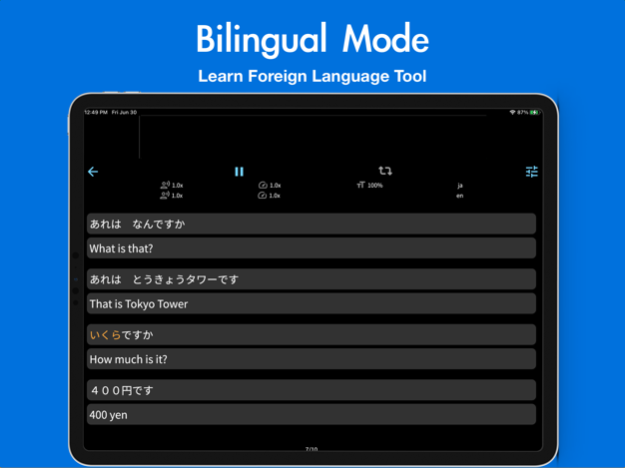Text2Speach 1.5.0
Continue to app
Free Version
Publisher Description
Text2Speech is an application that converts text into natural speech. It offers two modes for reading individual words or pairs of words in documents.
Text2Speech - an easy-to-use text-to-speech application
Text2Speech is an application that converts text into natural speech. It offers two modes for reading individual words or pairs of words in documents.
Key features:
Monolingual mode: This mode is suitable for reading out single-language text content. Simply input the text you want to read into the application, and Text2Speech will automatically detect the language using advanced language recognition technology and read the text content in a smooth and natural voice. If the language detection is incorrect, you can manually change the language.
Bilingual mode: This mode is designed for bilingual texts, with each pair of phrases consisting of two lines. Text2Speech will read the text content of each language separately for each pair of phrases, making it more convenient for bilingual learning or translation. Just input the document containing the dual-language phrases into the application, and Text2Speech will read each pair of phrases in sequence, helping you better understand and learn both languages.
Both modes support marquee mode, and you can change the colors of the marquee page, including text, highlighted text, and background.
Other features:
Custom settings: You can adjust the font size, tone, and speech speed according to your preferences to meet different requirements for the reading experience.
Multilingual support: Text2Speech supports multiple languages, including English, Simplified Chinese, Japanese, French, German, Spanish, Russian, Portuguese, and Italian. Regardless of which language you use, you can enjoy smooth and accurate speech conversion.
Oct 23, 2023
Version 1.5.0
1. Bilingual mode added a page to change the sentence order
2. Homepage added a button option to move the file to the front
About Text2Speach
Text2Speach is a free app for iOS published in the Office Suites & Tools list of apps, part of Business.
The company that develops Text2Speach is DoItWell Application Ltd. The latest version released by its developer is 1.5.0.
To install Text2Speach on your iOS device, just click the green Continue To App button above to start the installation process. The app is listed on our website since 2023-10-23 and was downloaded 2 times. We have already checked if the download link is safe, however for your own protection we recommend that you scan the downloaded app with your antivirus. Your antivirus may detect the Text2Speach as malware if the download link is broken.
How to install Text2Speach on your iOS device:
- Click on the Continue To App button on our website. This will redirect you to the App Store.
- Once the Text2Speach is shown in the iTunes listing of your iOS device, you can start its download and installation. Tap on the GET button to the right of the app to start downloading it.
- If you are not logged-in the iOS appstore app, you'll be prompted for your your Apple ID and/or password.
- After Text2Speach is downloaded, you'll see an INSTALL button to the right. Tap on it to start the actual installation of the iOS app.
- Once installation is finished you can tap on the OPEN button to start it. Its icon will also be added to your device home screen.